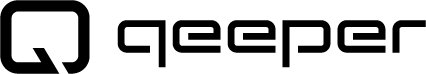Smart Cloud-Based Locker Management Software
Qeeper offers a powerful and intuitive cloud-based locker management solution that gives you full control over your lockers anytime, anywhere. Our secure, responsive web application brings all locker management tools together in one easy-to-use platform – no installation required.
Total Control, Anytime and Anywhere
With the Qeeper web application, administrators can access and manage the entire locker system remotely via desktop, tablet or smartphone. The interface is clean, responsive and designed for maximum ease of use directly through your browser.
Structured for Any Organization
The Qeeper cloud platform is designed with a flexible domain architecture:
- Domains are created per client or site.
- Each domain can be divided into subdomains, for example per department, location or use case.
- Subdomains contain locker groups, which can be managed and configured separately.
Role-Based Access Management
Access rights are assigned through clearly defined user roles:
- Domain Managers: full control over their domain, including all subdomains, users and lockers.
- Subdomain Managers: manage specific subdomains and locker groups.
- Couriers: access to delivery and pickup lockers for parcels or internal goods.
- Users: can access and manage their personal locker(s) via the MyLocker app, PIN, QR code or RFID.
Qeeper’s Admin Layer for Expert Monitoring
Qeeper itself has a central administrator layer that allows our support team to monitor and assist with customer systems across all domains. This allows us to perform system updates, monitor performance, handle alerts and support with advanced configurations – ensuring maximum uptime and fast assistance when needed.
Secure, Flexible, and Fully Cloud-Based
- No server maintenance needed – hosted and secured entirely in the cloud.
- Two-factor authentication and encrypted communication (SSL/TLS).
- Fully compliant with GDPR and ISO27001 standards.
- Real-time reporting and detailed audit logging of all locker activity.
- Seamless API integration with your existing software ecosystem.

Seamless Integration with Your Existing Systems
Qeeper is designed to fit perfectly within your digital ecosystem. Our platform offers a wide range of integration options to ensure secure, scalable and automated locker management within any organization – from enterprise environments to public institutions.
Available Integration Options
Extensive API Library & Webhooks
Qeeper provides a comprehensive, well-documented REST API for real-time integration with external applications. Developers can connect Qeeper’s functionalities – such as locker assignment, user access control, and system monitoring – directly to facility management systems, intranet platforms, or custom applications.
- Real-time communication
- Fast system-to-system data exchange
- Webhooks for automatic event-driven notifications (e.g. locker opened, item picked up)
Explore the API documentation at: qeeper.io/api/docs
SSO via LDAP & OIDC
Qeeper supports Single Sign-On (SSO) using industry-standard protocols for seamless user authentication:
- LDAP integration for syncing with Active Directory or other directory services
- OIDC (OpenID Connect) support for federated authentication (e.g. Microsoft Azure AD, Google Workspace)
This ensures users can log in with their existing corporate credentials, reducing friction and increasing security.
SFTP Data Exchange
Secure File Transfer Protocol (SFTP) is available for exchanging user or locker configuration files in batch mode. Ideal for environments with periodic data sync requirements or centralized data workflows.
PAY. Payment Integration
Qeeper integrates with PAY. (Pay.nl) for locker rental and product dispensing payments:
- Users can pay for locker access directly via the MyLocker app or web portal
- Supports multiple payment methods: iDEAL, credit card, PayPal, Bancontact and more
- Configurable pricing per locker group, time slot or use case
This integration allows for automated payment handling, ensuring a smooth and secure transaction experience for both users and operators.
Flexible, Future-Proof Architecture
Whether you're looking to connect to existing HR systems, access control databases, or payment providers – Qeeper is built to integrate. Let our platform become a natural extension of your digital infrastructure.

Electronic lock
The system offers a range of centrally managed electronic locks, providing flexible solutions for both indoor and outdoor environments. These locks are electronically operated and some can be configured in two ways: they either automatically pop open after activation (pop-open) or require a push to open the door (push-to-open). Additionally, all locks come with a manual override, ensuring access even in the event of network or power failures.
The system also supports automatic functions, allowing locks to pop open after authentication or only when the user is at the locker. This flexibility extends to the choice between pop-open and push-to-open functionalities, which can be configured via software.
In most cases, existing locker systems can be easily upgraded by replacing mechanical locks with wired electronic locks or by integrating existing wired locks with the Qeeper system. These upgrades not only enable keyless operation, but also offer enhanced features, such as transforming storage lockers into distribution units for more advanced applications.
Pro Controller
The Qeeper PRO controller is a versatile all-in-one network device that connects easily to a power outlet and an Ethernet network. As the latest addition to the Qeeper controller range, which includes the earlier QL12 and QL24 models, the PRO controller establishes a direct connection to the Qeeper cloud server. This compact and advanced controller is designed to manage up to 16 wired electronic locks. All communication between the Qeeper server and the controllers is secured using industry-standard AES256 encryption, ensuring a high level of security.
Furthermore, the PRO controller is equipped with internal backup software for offline use. In combination with a Qeeper RFID reader, it allows continued lock control during network outages. This ensures the continuity and security of your access management system, even in the event of connectivity issues.
RFID-Reader
The Qeeper RFID reader offers a simple and efficient way for users to authenticate within the system, working seamlessly with the Pro Controller. Although lockers can also be operated via an app or web application, the RFID reader is ideal for organizations already using RFID systems. The reader displays essential information, such as locker number and usage time, and allows lockers to be released through its buttons.
Users scan their card to claim or open a locker and can release it by scanning again and confirming. The reader remains operational during network outages in "Open Only" mode, allowing users to continue opening their assigned lockers.
Touch terminals
The touch terminals are optional devices that serve as an additional interface alongside the MyLocker app and web application. They are particularly useful in locations where users frequently change lockers, collect or return parcels, or where smartphone use is not always possible or preferred. The terminals feature a 10.1-inch capacitive touchscreen, run on a Linux operating system, and securely communicate with the Qeeper cloud server via AES256-encrypted connections. They do not store user data and function solely as display devices, ensuring sensitive information remains safe within the Qeeper platform.
The terminal's user interface can be customized within certain parameters to match the service provider's branding, including adjustments to logos, button labels, and colors. Additionally, the terminals support multiple languages and can be configured to the provider's preferred language settings.

Management platform
The Qeeper management platform is a web-based solution designed for efficiently managing lockers, users, and associated functionalities, without requiring software installation. The platform is intuitive, logically structured, and features a responsive design that adapts to all screen sizes, from smartphones to desktop computers. Administrators can assign lockers, manage access rights, monitor activities, and generate reports from any internet-connected device.
Security is a core feature of Qeeper. The system uses two-step verification and allows password requirements to be customized to the client’s needs. Data is securely transmitted via HTTPS with SSL/TLS 1.2 and SHA-256 encryption. The database is only accessible through authorized IP addresses, with regular backups and daily snapshots stored securely within Qeeper's Cloud infrastructure.
The management interface is divided into clear sections such as Dashboard, Locker Overview, Reports, and Announcements, enabling easy navigation for administrators. The system also provides extensive functionality for locker management, user management, hardware configuration, and settings like language and user permissions. This makes Qeeper a versatile and reliable system with a strong focus on both security and ease of use.

Mylocker app
The MyLocker app enhances the functionality of the Qeeper locker access control system by providing additional features and convenience for users who install the app on their smartphones. After registration, users can claim, open, and release their locker, with enhanced security due to biometric or PIN protection on their device.
The app also sends notifications about the status of their locker and any package deliveries, if that service is enabled. Communication between the app and the Qeeper cloud server is secured via HTTPS SSL/TLS 1.2 and SHA-256 encryption. For push notifications, the app uses a GDPR-compliant service with an SSL-encrypted API, ensuring safe and reliable notifications.